Instantly Check Your PESCO Bill October 2025 Online
Enter your 14-digit PESCO reference number below to view, print, or download your duplicate electricity bill for free. No app or registration needed — fast, secure, and official bill data.
⚠️ Due Date Alert: Bills up to 13 October,2025 Available Now!
PESCO Bill Checker
Bill Details Found
New PESCO bill within Due date up to 13 October,2025are available to download
What is PESCO Bill Online Check?
Your PESCO Bill Online Check is a simple, free tool that allows you to view, download, and print your electricity bill in seconds. Whether you’re a domestic or commercial consumer Whether you’re in Peshawar, Swat, Mardan, or anywhere in Pakistan, you can check your bill anytime.
our tool helps you stay updated with your latest bill, track past payments, and avoid late fees — all without any app or registration.
Why Use Onlinepescobill.pk for Your Electricity Bills
Through our free PESCO Bill Online Check tool, you can:
- Instant access to bills with a 14-digit reference number or Consumer ID
- View full bill details including taxes, surcharges, and meter readings
- Download PDFs or print bills for record-keeping or payment
- Step-by-step Urdu video guides for easier usage
Who Can Check Their PESCO Bill Online
Anyone with a PESCO account in Khyber Pakhtunkhwa can check their bill. Overseas Pakistanis or residents in remote areas can also access bills easily using our platform.
PESCO Service Areas & Circles – Complete Coverage List 2025
PESCO Circles and Major Cities in KPK
| PESCO Circle | Major Cities Covered |
|---|---|
| Bannu Circle | Bannu, Lakki Marwat |
| Hazara Circle | Abbottabad, Haripur, Mansehra |
| Khyber Circle | Jamrud, Landi Kotal |
| Mardan Circle | Mardan, Swabi, Nowshera |
| Peshawar Circle | Peshawar, Charsadda |
| Swabi Circle | Swabi, Topi |
| Swat Circle | Swat, Shangla, Buner |
Find Your PESCO Circle for Accurate Bill Checking
Selecting the correct circle ensures you see the latest bills, due dates, and applicable taxes.
HAZECO Division Notice – Hazara Consumers
From January 2023, Hazara division consumers are now under HAZECO.all billing information in Abbottabad, Haripur, and Mansehra available at HAZECO.
How to Check Your PESCO Bill Online – Step by Step
Check Using Reference Number
- Grab Your 14-Digit Reference Number
Found on the top-right of your bill (e.g., 15271630791232U). - Visit https://onlinepescobill.pk/
Type the number into the search box and click “Search”. - View, Download, or Print
Instantly see your bill, download a PDF, or print it for payment.
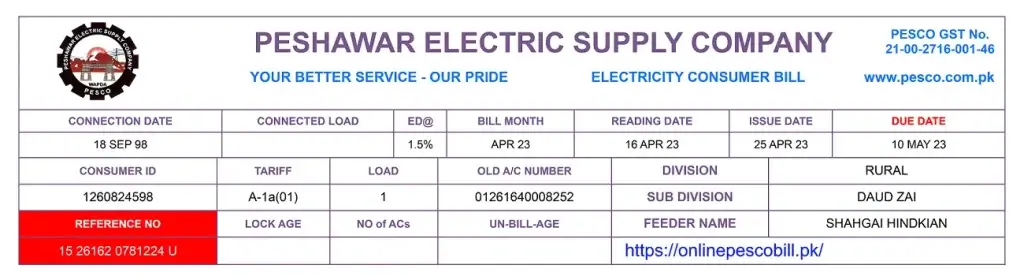
Check Using Consumer ID
If you have a 10-digit Consumer ID, use it to access your bill and past records.
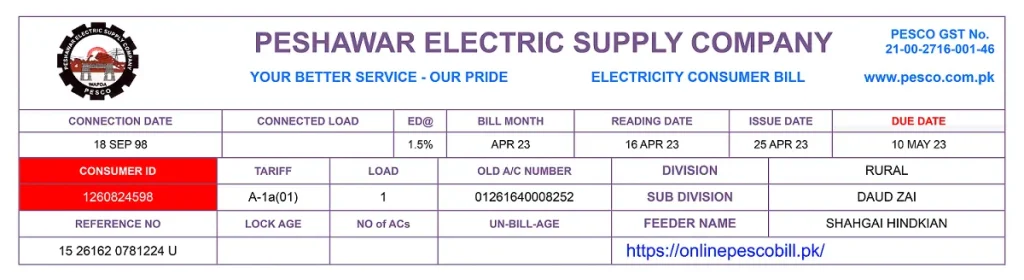
Check via SMS Without Internet (For Seniors)
Residents in Abbottabad or Bannu can text “PESCO <space> Reference Number” to 8119 to get bill details via SMS.
Pro Tip: Lost your reference number? Call PESCO’s helpline (+92-91-9210264) with your meter number.
PESCO Peak & Off-Peak Hours – Save on Your Electricity Bill
Seasonal Peak Hour Timings (April–Oct / Nov–Mar)
| Months | Peak Hours |
|---|---|
| April – October | 6:30 PM – 10:30 PM |
| November – March | 6:00 PM – 10:00 PM |
Tips to Reduce Bill During Off-Peak Hours
- Use heavy appliances like washers, heaters, or AC during off-peak hours.
- Shift non-essential electricity usage to night or early morning.
PESCO Bill Taxes & Charges Explained – Know What You’re Paying
| Tax / Charge | Description |
|---|---|
| FPA | Fuel Price Adjustment – fluctuates with fuel costs for electricity generation |
| TR Surcharge | Tariff Rationalization – adjustment between NEPRA & GOP tariffs |
| FC Surcharge | Financing Cost – collected to service sector debts |
| Deferred Amount | Amount postponed for next billing cycle |
| QTR Tariff Adj | Quarterly tariff adjustment applied every three months |
| TV Fee, GST, E.D. | Government-mandated taxes included in all bills |
Quick Tip: Use our PESCO Bill Calculator to estimate your next bill including all surcharges.
Extra Utilities & Tools
PESCO Bill Calculator – Estimate Your Next Bill
Calculate your monthly bill by entering consumed units and instantly see the estimated cost.
Comprehensive Guide to Electricity Tariffs in KPK (2025)
Electricity Per Unit Price KPK varies based on the tariff plan chosen, with residential consumers facing different rates than businesses or industries.visit Comprehensive Guide to Electricity Tariffs in KPK
Apply for New Connection or Name Change
Easily apply for a new electricity connection or update your bill name at the nearest PESCO office. Full instructions available on our site.
How to Pay PESCO Bill Online
Step by step guide how to pay pesco bill online
3 Secret Hacks to Master Your Pesco Bill online (100% Free!)
Hack 1: Find Your Bill Without a Reference Number
Forgot your number? Use your meter number or registered phone number on our tool!
Hack 2: Download Duplicate Bills Instantly
Lost your bill? Grab a Pesco bill duplicate PDF in 2 clicks—we keep past records!
Hack 3: Auto-Save Bills to Google Drive
Click “Save” after viewing—we’ll store bills securely for later.
Troubleshooting
- “Bill Not Found” Error? Double-check your reference number or try after 24 hours (new bills take time to update).
- Urdu Support: Watch our video tutorial (پیسکو بل آن لائن چیک کریں) for visual guidance.
Can you check your PESCO online bill by CNIC or by name?
The answer is no. We can only view, download, or reprint our duplicate bill through two methods: Reference Number and Unique key. A unique key and Reference number are given on your electricity bill, which I highlighted in the image. if you are the customer of FESCO you can check your fesco bill online all over the world if you are the customer of LESCO you can check your Lesco bill through reference number or Unique Key all over the world.
Can you get information about your PESCO bill through SMS or email?
Yes, you can get information about your PESCO bill through SMS and email. You can register yourself with PESCO through this link Register, and every month you will receive information about your WAPDA bijli bill on a given phone number through SMS and email.
